NEW YORK — Are you spending hours and hours on Facebook? If so, you are not alone.
Posts Tagged ‘Email’
22 Feb
PAYMENT OF US$800,000.00 INTEREST INTO YOUR ACCOUNT:
Yes, it is true. As the following email states I am about to have $800,000 of someone else’s money deposited into my account!!!!! Continue reading
5 Feb
Zemanta now helps you write e-mails
Zemanta, a very useful utility that makes blog posts easier to write, is now setting its sights on Web e-mail. Its browser plug-in, which works with both Firefox and Internet Explorer, has been updated to do the same thing in both Gmail and Yahoo’s Web mail.
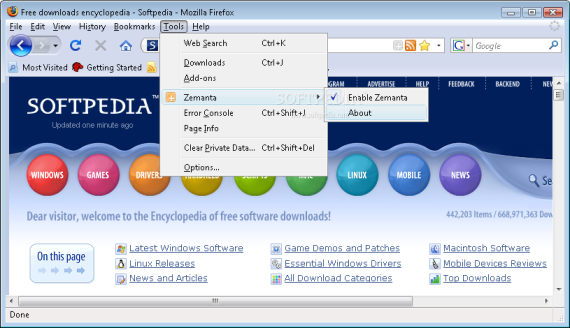
Once installed, you just hit a button in your Web mail client and the tool goes through what you’re written for related links and content worth adding. It’s very fast at doing this, even if your message is on the long side. In my case, a three paragraph e-mail took less than five seconds to be processed, and Zemanta came up with ten different suggested links that could be automatically added to my message.
The images that you can insert into your e-mails come from various places, but I found the most helpful option to be Flickr. You can plug in your user name and it goes through any shots you’ve taken (assuming you’ve named them) and lets you easily insert them. For instance, in my e-mail I had referenced going to the de Young museum in San Fransisco, and it pulled up both photos from the Web and my Flickr shots from the weekend in question.
I look at this as a fantastic way to make e-mails to friends and family a little more accessible. If you don’t feel like going back after writing to plug in links for things that might need explaining, there’s a good chance the tool has already prepared them for you.
Here’s a demo of how it works in Gmail. There’s also a video of it working in Yahoo mail after the break.
5 Feb
Google Quietly Declares E-Mail War on Yahoo

SAN FRANCISCO (Reuters) – Many people have sent an e-mail while angry, exhausted, inebriated or just by mistake that they later regretted. Now, Google has a way to help protect you (and others) from such a faux pas.
As part of its quest to attract users to its Gmail service, the Internet search company has introduced dozens of features, including one that, after a certain time, makes a user solve a math problem before sending an email, giving them time to rethink it.
Because Google makes money every time email users click on ads, it is enhancing its email service to increase advertising and take market share away from Yahoo.
Unique visitors to Google’s sites increased 32 percent worldwide to more than 775 million last year, according to comScore, which tracks such data.
Yahoo had a 16 percent gain to 562.6 million visitors and Microsoft had a 20 percent increase to about 647 million visitors.
Analysts have attributed part of Google’s visitor growth to email features that are being turned out at a dizzying rate by the company’s Gmail Labs.
This month, Google introduced a feature to automatically download mail so users can read Gmail offline in a Web browser. That matches an existing feature in the client version of Microsoft’s Outlook but when Outlook is accessed from the Internet it does not have that feature.
The off-line mail feature was announced in a press statement, but most other features to Gmail have been introduced more quietly. Engineers created and posted 34 experimental features in the seven months since Gmail Labs launched in June.

“They’re able to improve the products much faster than anyone else,” said Forrester Research analyst Ted Schadler.
Google said those features are for adventurous Gmail users because the rapid addition of them means they may not work smoothly or that they will last.
TESTS, REMINDERS
“Mail Goggles” helps users avoid sending regrettable email or Gchat messages, an instant messaging system, by making them pass a simple math test before sending.
Another feature alerts users who forget to upload promised attachments. And another lets users send free SMS (short message service) messages to friends via Gchat.
The new features can be found in “Labs” on the main Gmail account page in the upper right corner under “Settings”.
Google engineer Dave Cohen took half a day to code an experiment that lets users add a photo next to a friend’s conversation in a chat window. It was available for users to try out a few weeks later.
Cohen said it used to be “hard to take an idea you had and get it out there.” Now, he said, Gmail Labs “has increased our freedom and flexibility, and we can do more at a whim when there’s something you really want to add.”
Analysts said the quick roll out of experimental features puts pressure on Yahoo, Time Warner and Microsoft.
Helping to speed development is a “Send Feedback” link in each experimental feature that allows users to make suggestions directly to the developer on how to improve it.
“We didn’t … have that kind of direct feedback between engineers and users,” said Keith Coleman, product manager. “Now, we have engineers looking at the raw feedback that they are getting.”
(Reporting by Jennifer Martinez and David Lawsky; Editing by Edwin Chan)